Step-by-Step Google Advertising: A Setup Guide in 7 Stages
How to advertise on Google? Discover the Google advertising process in 7 steps. Create your first campaign right now with our step-by-step setup guide! You will find answers to all your questions related to topic Step-by-Step Google Advertising: A Setup Guide in 7 Stages in the continuation of the text.

What Is Google Ads?
How Does Google Ads Work? Core Mechanisms
Why Should Google Ads Be at the Center of Your Strategy?
Google Ads Ad Types and Strategies in the Post‑MUVERA 2025 Era
Step by Step: Creating an Effective Google Ads Campaign
1. Strategic Planning and Account Setup
2. Keyword Research and Grouping
3. Campaign Configuration: Objectives and Budget
4. Crafting Compelling Ad Copy and Assets
5. Landing Page Optimization
6. Measure Success: Conversion Tracking
7. Launch and Continuous Optimization
In Summary
Dominate Google Ads with Piar Medya
What Is Google Ads?
Google Ads is Google’s powerful online advertising platform that enables businesses to connect with potential customers the moment they search for a product or service. The Ads platform offers far more than simply appearing in search results; it allows you to reach your audience while they watch videos on YouTube, check emails in Gmail, or browse millions of partner websites. Its primary goal is to reinforce brand awareness with measurable outcomes, generate qualified website traffic, and ultimately boost sales and conversions.
Google Ads is a dynamic service at the heart of the digital marketing ecosystem. When used with the right strategy, it empowers businesses to target precisely and use their marketing budget in the most efficient way. Let’s explore the core mechanisms of this powerful platform and why it’s indispensable for your business.
How Does Google Ads Work? Core Mechanisms
At its core, Google Ads operates on an auction system that takes place in seconds, where advertisers bid on placements for their ads. However, the highest bid alone does not determine the winner. Because Google prioritizes user experience, it uses a formula called Ad Rank. The most critical component of this formula is the concept of Quality Score, which is determined by factors such as your ad’s relevance, expected click-through rate (CTR), and the user experience on the landing page you direct visitors to. A high Quality Score can help you achieve top positions at CPC.
Why Should Google Ads Be at the Center of Your Strategy?
Google Ads is the driving force behind a modern digital marketing strategy. It accelerates growth by providing instant results and invaluable market insights.
The main reasons highlighting its strategic importance include:
- Precise Targeting for the Right Audience: Allows you to perform pinpoint targeting based on demographics, geographic location, interests, and most importantly, search intent.
- Measurable and Optimizable ROI: Clearly shows how much revenue each penny spent generates. With these insights, campaigns can be continuously optimized for greater profitability.
- Flexible Budget Control: You can set daily or monthly budgets to keep your spending fully under control. Campaigns can be paused, increased, or decreased at any time.
- Immediate Visibility and Fast Results: While organic SEO is a long-term investment, Google Ads can put you in front of your target audience within hours, driving traffic immediately.
- Detailed Market Analysis and Competitive Edge: Offers the opportunity to analyze which keywords competitors focus on and what types of ads they run. These insights give you the advantage to stay ahead in the market.
- Brand Awareness and Trust Building: Repeated exposure to potential customers increases brand recall and positions you as an authority in your industry.
- Omnichannel Presence: Provides a holistic brand experience by displaying ads not only in search results but also on YouTube, Gmail, and millions of sites and apps in the Google Display Network.
- Synergy with SEO Efforts: Keyword performance and conversion data from Google Ads campaigns offer invaluable insights into which terms are most valuable for your professional SEO activities.
Google Ads Ad Types and Strategies in the Post‑MUVERA 2025 Era
Google Ads offers customized ad models for every marketing objective. The MUVERA 2025 vision emphasizes AI-powered campaigns and integrated cross‑channel strategies.
Here are the most popular ad types and up‑to‑date strategies:
1) Search Network Ads
Designed to capture users’ “golden moments” when they actively search for solutions. These text-based ads are shown directly on the search results page by targeting specific keywords.
- Strategic Use: Ideal for addressing urgent needs (e.g., “nearest locksmith”), capturing users searching for specific products, and driving high‑conversion traffic.
- Key Advantage: Typically delivers the highest conversion rates by reaching users with strong purchase intent.
Example Strategy: A software company running Search Network ads for commercial‑intent keywords like “CRM software” or “project management tool” to reach evaluation‑stage leads.
2) Display Network Ads
Image‑focused ads displayed across Google’s partner websites, news sites, blogs, and apps. The goal is to reach audiences who haven’t searched for you but might be interested.
- Strategic Use: Used to build brand awareness, introduce new products to broad audiences, and especially for remarketing to re‑engage previous visitors.
- Key Advantage: Strengthens brand image at low cost by reaching large audiences.
Example Strategy: An online yoga platform displaying image ads on health blogs and fitness apps to attract its target audience and drive free trial sign‑ups.
3) Video Ads (YouTube)
Engaging video content shown on YouTube and Google’s video partner network. It’s the most effective format for storytelling and visual impact.
- Strategic Use: Perfect for brand storytelling, demonstrating product usage, offering educational content, and forging deep audience connections.
- Key Advantage: Combines visual and auditory elements for high engagement and memorability.
Example Strategy: An outdoor apparel brand creating a video ad titled “Best Camping Routes in Turkey” to inspire viewers and showcase products, driving sales directly from the ad.
4) Shopping Ads
Rich results tailored for e‑commerce businesses, featuring product images, titles, prices, and store names. They appear at the top of search results or in the Shopping tab.
- Strategic Use: Essential for direct product sales. Managed by uploading inventory to Google Merchant Center.
- Key Advantage: High click and purchase likelihood as users judge based on image and price.
Example Strategy: A sports shoe retailer running Shopping ads for “white running shoes women,” showcasing models and prices to potential buyers.
5) Performance Max Campaigns
The star of the post‑MUVERA 2025 era. This AI‑driven campaign type lets you advertise across ALL Google channels—Search, Display, YouTube, Gmail, and Discover—from a single campaign. It optimizes toward your goals and finds the best channel and ad combinations automatically.
- Strategic Use: Ideal for advertisers with conversion objectives (sales, form fills) and e‑commerce goals seeking a unified cross‑channel approach.
- Key Advantage: Reduces manual management and maximizes budget efficiency, delivering high conversions and broad reach.
Example Strategy: A furniture e‑commerce site launching a Performance Max campaign to promote new sofa sets. Google’s AI displays images on Display Network, videos on YouTube, and product listings in Shopping to the right audiences to boost sales.
6) Discovery Ads
Visually rich ads shown when users are open to discovering new brands and products—on YouTube’s homepage, in Gmail’s Promotions and Social tabs, and in the Google Discover feed.
- Strategic Use: Reaches broad, interest‑based audiences passively browsing, increasing brand engagement.
- Key Advantage: Delivers brand messages in a natural, immersive environment tailored to user interests.
Example Strategy: A boutique hotel using Discovery ads with captivating imagery in Gmail and YouTube feeds of travel and luxury vacation enthusiasts to promote early booking deals.
Other ad types include App Campaigns for driving mobile installs, Local Campaigns for boosting store visits, and Smart Campaigns for a streamlined, automated experience.
Step by Step: Creating an Effective Google Ads Campaign
A successful Google Ads campaign is more than clicking buttons—it’s a strategic plan and ongoing optimization process. Here are the key steps:
- Strategic planning and account setup.
- Keyword research and grouping.
- Campaign configuration: objectives and budget.
- Crafting compelling ad copy and assets.
- Landing page optimization.
- Conversion tracking setup.
- Launching and continuous optimization.
1. Strategic Planning and Account Setup
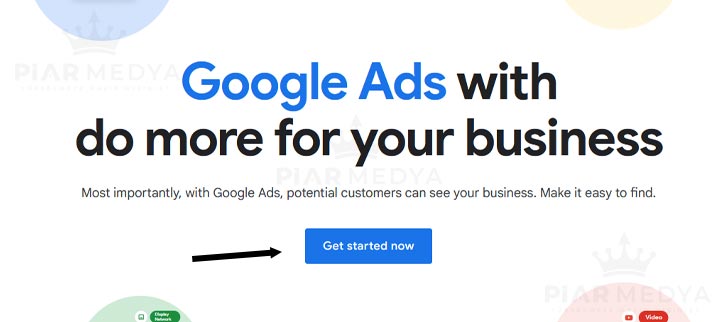
Activate Your Account: Start with a Google account. Visit the Google Ads website and click “Get Started” to create your account. Enter your business, billing, and contact details to launch your Ads journey.
2. Keyword Research and Grouping
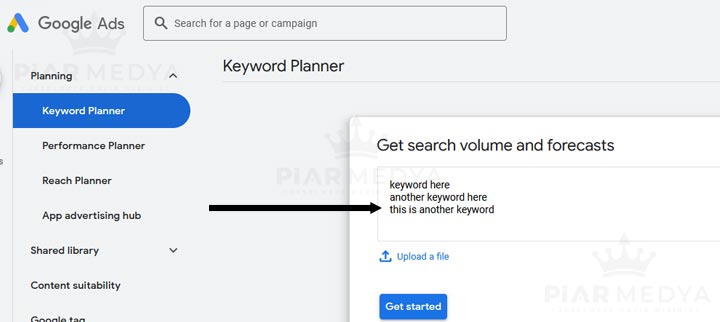
Identify Strategic Keywords: Keywords are the core of your campaign. Use tools like the Google Keyword Planner to find the search terms your audience uses. Focus on terms with purchase intent. Organize relevant keywords into tightly themed ad groups to boost relevance and improve Quality Score.
3. Campaign Configuration: Objectives and Budget
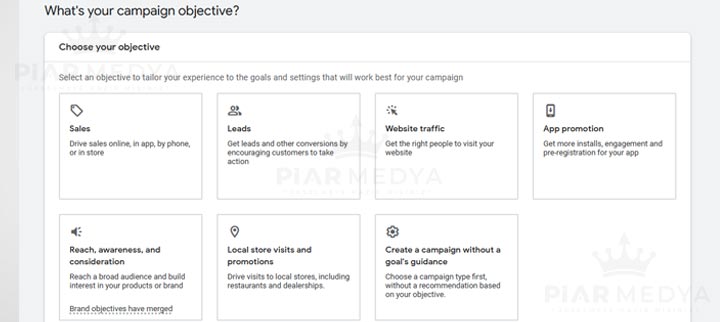
Build Your Campaign Framework: Choose campaign type (Search, Display, P-Max, etc.), target locations, languages, daily budget, and bid strategy (e.g., “Maximize conversions”). Each setting directly affects budget efficiency.
4. Crafting Compelling Ad Copy and Assets
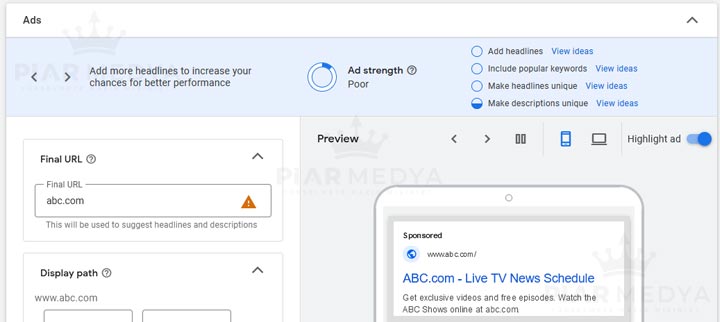
Create an Irresistible First Impression: Your ad copy is the storefront where users decide whether to click. Write clear, benefit‑driven headlines and descriptions. Include a strong Call to Action (CTA). Enrich your ads with assets like sitelinks, phone numbers, and additional text fields to occupy more space and inform users.
5. Landing Page Optimization
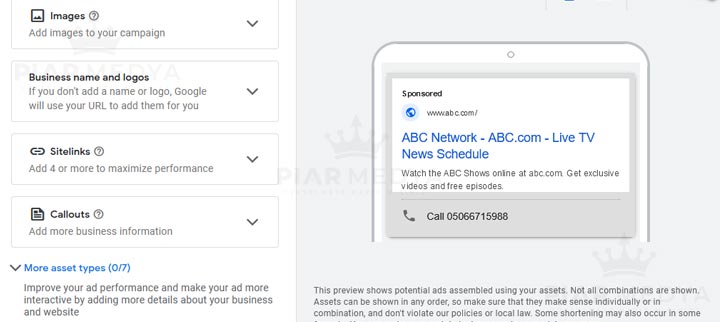
Perfect the Post‑Click Experience: No matter how great your ad, it’s wasted if users land on an irrelevant or slow page. Ensure your landing page matches your ad copy, is mobile‑friendly, fast, and delivers on expectations. This impacts both conversion rate and Quality Score. For inspiration, see resources like Unbounce.
6. Measure Success: Conversion Tracking
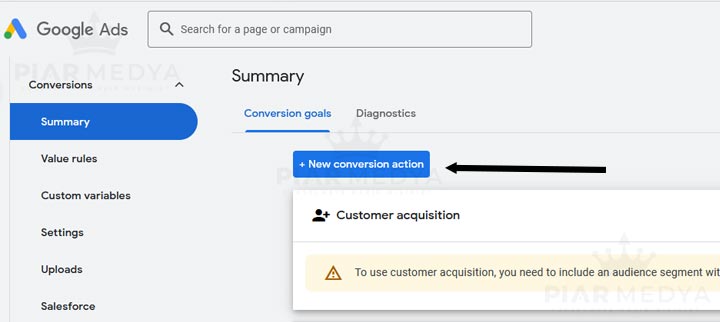
Implement Conversion Tracking Codes: Without knowing which ads and keywords drive valuable actions—sales, form fills—you can’t optimize. Install Google Ads conversion tracking code on your site to measure true ROI.
7. Launch and Continuous Optimization
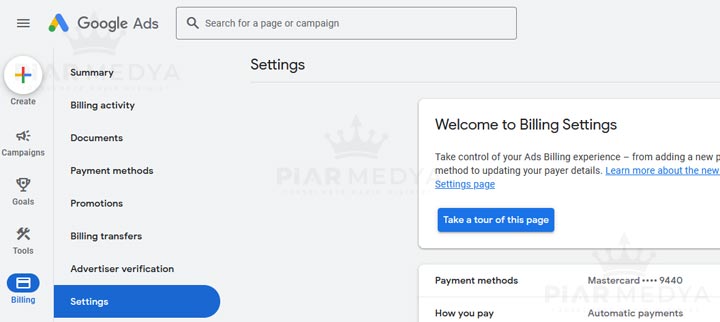
Make Data‑Driven Improvements: After launch, the real work begins. Monitor performance, run A/B tests on headlines and descriptions, add underperforming keywords as negative keywords, and shift budget to top performers. Google Ads isn’t “set and forget”; it demands ongoing attention.
On this subject, you can check out our article titled "The Benefits of Google Digital Ads for Businesses"
For another resource, watch this Google Ads overview video:
In Summary
Google Ads (formerly Google AdWords) is a powerful growth engine for businesses when leveraged correctly. It serves a wide range of objectives—from capturing search intent to building brand awareness—and its diverse, optimization‑intensive nature makes professional expertise essential.
Dominate Google Ads with Piar Medya
Maximizing Google Ads performance requires technical know‑how, strategic vision, continuous analysis, and experience. To prevent budget waste, maximize ROI, and outperform competitors, professional support is the smartest investment. At Piar Medya, our expert team—masters of digital marketing dynamics—delivers data‑driven, results‑oriented Google Ads management. Let’s unlock your brand’s potential together.






